Import custom file
Divly has built a process that lets you upload a custom CSV file with your transaction history. You can add multiple deposits, withdrawals, and trades in Divly by following our custom file structure. It also works for NFTs.
By using this method you can more efficiently upload a large number of transactions that would take too long if you used the manual add transactions button. This is especially useful if your wallet or exchange is currently not supported by Divly.
How to use Divly's custom file
| Transaction type | File Import |
|---|---|
| Withdrawal | |
| Deposit | |
| Trade | |
| Trading Fees | |
| All Labels in Divly |
File import
You can import transactions from into Divly from any exchange or wallet by using our Custom Import File. Make sure to add new transactions and upload the CSV file every time you want to include the latest transactions.
-
Open Divly's Custom CSV file stored on Google Drive.
-
Create a copy of the file by clicking File in the top left and Make a copy in the dropdown.
-
Fill in all the transactions that you would like to upload to Divly. Each transaction requires its own row. There are examples to help guide you in the template you just saved.
-
Once you have added your transactions in the Google Sheet, click on File -> Download -> Comma Separated Values (.csv). The CSV file will download.
-
In Divly search for Import Custom File. Drag and drop the CSV file to where it says Upload CSV. Divly will import the transactions.
Important
Make sure to add the required fields for deposits, withdrawals, and trades when using the file as noted below.
If you want to add transfers, please do so by importing the relevant deposit or withdrawal. Match the transfer manually once imported into Divly if needed. You can read more about how transfers work in Divly, and how to match them manually.
When applying Trading Fees, please add them in the Fee Amount column. Do not subtract or add them to the Received Amount or Sent Amount columns. This can cause double counting of fees. To read more about how trading fees are accounted for in Divly, read this FAQ article.
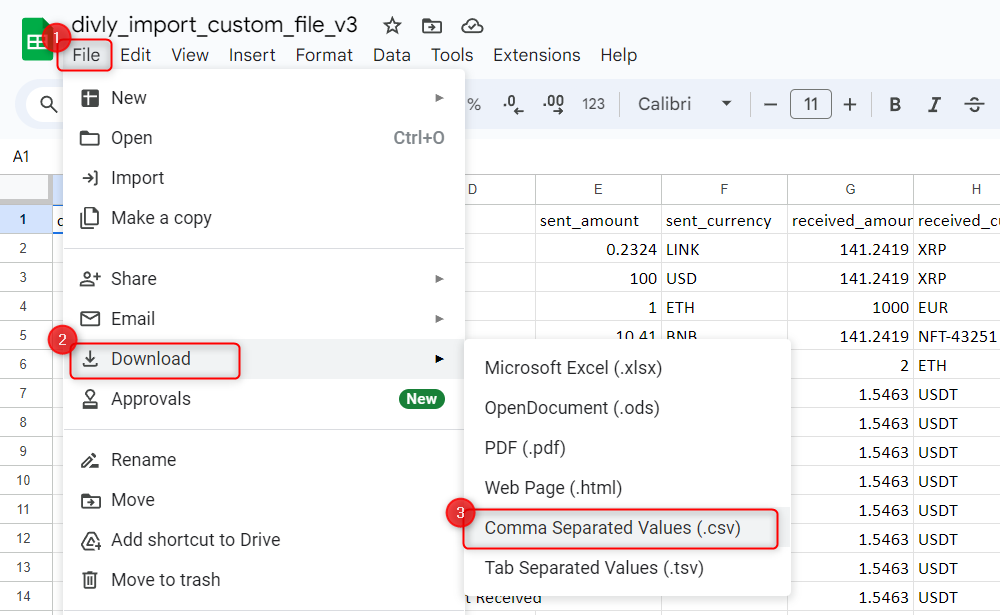
Renaming your wallet
You can easily rename your wallet in Divly to make it easier to organize. This way you can for example have multiple ETH wallets with different names.
 EN
EN
